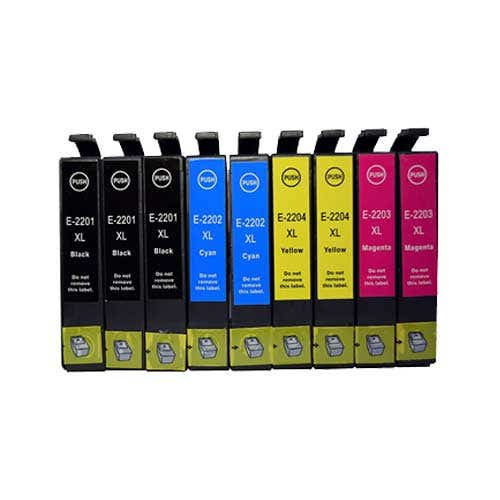Epson Expression XP-320
-
Epson 220XL High-Yield Remanufactured 4-Pack ComboRegular price From $26.99Regular priceUnit price / per
$26.99Sale price From $26.992 for $25.99 each
3 for $24.99 each -
Epson 220XL (T220XL120) Black High-Yield Remanufactured Ink Cartridge
4.42 / 5.0
(172) 172 total reviews
Regular price From $10.99Regular priceUnit price / per$10.99Sale price From $10.99500 page yield2 for $8.99 each
3 for $7.99 each -
Epson 220XL High-Yield Remanufactured Ink Cartridge 9-Pack Combo
3.0 / 5.0
(3) 3 total reviews
Regular price From $53.99Regular priceUnit price / per$53.99Sale price From $53.992 for $52.99 each
3 for $51.99 each -
Epson 220XL (T220XL420) Yellow High-Yield Remanufactured Ink Cartridge
4.31 / 5.0
(16) 16 total reviews
Regular price From $10.99Regular priceUnit price / per$10.99Sale price From $10.99450 page yield2 for $8.99 each
3 for $7.99 each -
Epson 220XL (T220XL320) Magenta High-Yield Remanufactured Ink Cartridge
4.47 / 5.0
(34) 34 total reviews
Regular price From $10.99Regular priceUnit price / per$10.99Sale price From $10.99450 page yield2 for $8.99 each
3 for $7.99 each -
Epson 220XL (T220XL220) Cyan High-Yield Remanufactured Ink Cartridge
4.68 / 5.0
(38) 38 total reviews
Regular price From $10.99Regular priceUnit price / per$10.99Sale price From $10.99450 page yield2 for $8.99 each
3 for $7.99 each
How to Replace Epson Expression XP 320 Ink Cartridge
A step-by-step ink replacement for Epson Expression XP320 is available below. Switch on your printer before proceeding.
- 1.Raise the printer‚ôs scanner unit.
- 2.Squeeze the cartridge‚ôs tab.
- 3.As your press the tab, slowly pull-up the cartridge.
- 4.Dispose the empty cartridge.
- 5.Put the new ink into the slot. Push down to secure it. You should hear it click.
- 6.Close the scanner unit.
Why Buy Inkjets Remanufactured Epson Expression XP 320 Ink Cartridges
With Inkjets Remanufactured Epson Expression XP 320 Ink Cartridges, you can finally get an ink cartridge that is reliable and affordable. Adhering to the remanufacturing practices and installing new chips, we are able to ensure efficiency from the very moment you install it in your computer. There is even a 1-year warranty and 100% money back guarantee. You can also get a replacement if there is a defect. Page after page, our ink cartridges will deliver high quality prints because we fill them with a proprietary blend of ink. Plus, our ink cartridges deliver a high yield capacity. Delivery arrival across United States is 2 to 5 business days. View the installation here.