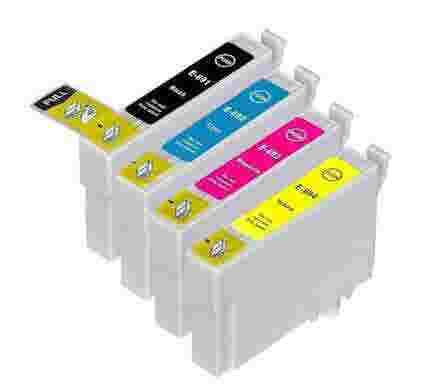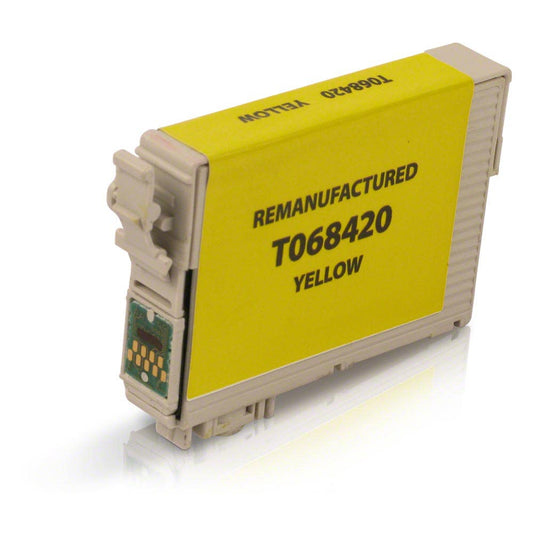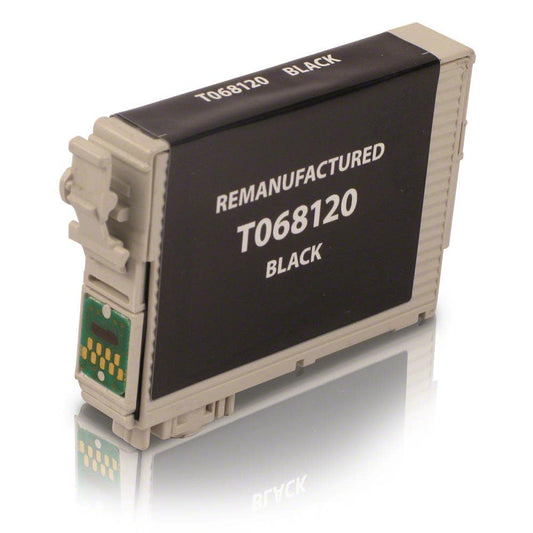Epson Stylus NX305
Turn your next photo project into an extraordinary one—get amazing results with the Epson Stylus NX305. This all-in-one printer produces beautiful borderless photos at speeds of up to 32 ppm. And what’s even more exciting about this is that you don’t have to plug your PC just to get started. With its built-in memory card slots and PictBridge support features, you can print directly from your camera or memory card. Such a convenience, right? So, make sure it does not run low or out of ink without replacement ink cartridges on hand. If you haven’t got one, we’ll we’ve got a wide selection for you right here at Inkjets. We offer the remanufactured Epson 68 and 69 ink cartridges all at low, low prices. Call or chat with us to place your order here today.
How to Replace Epson Stylus NX305 Ink Cartridge
Use the section below for the Epson Stylus NX305 ink cartridge installation guide. Review the manual here.- 1. Turn on your Epson Stylus NX305 printer.
- 2. Refer to your printer‚ôs display screen to know which cartridge color you need to replace. If you are going to replace an ink cartridge that is not yet empty, press the printer‚ôs Copy or Fax button. Then, push down the Menu button and move the arrow upwards or downwards until you find the Maintenance selection. When you do, press the OK button. Choose the Ink Cartridge Replacement.
- 3. Make sure that the printer‚ôs document cover is closed before lifting its scanner unit.
- 4. Access the printer‚ôs cartridge cover.
- 5. Each ink cartridge comes with its tab. Squeeze that tab of the cartridge that you want to replace and then, pull-up.
- 6. Remove the protective packaging and labels of your new ink cartridge.
- 7. Place the new ink cartridge inside the vacated slot.
- 8. Proceed to closing the scanner unit.
- 9. Press your printer‚ôs OK button to charge the ink. In case the printer displays an ink replacement message, you should press the OK button. Lift up again the scanner unit and make sure that all the ink cartridges are securely in place.
- 10. A completion message will appear via display screen.
Why Buy Inkjets Remanufactured Epson Stylus NX305 Ink Cartridges
Our selection provides exceptional quality every time you need to print out a full-color picture, a simple text document and anything else that you can think of! Unlike genuine Epson Stylus NX305 ink cartridges, our compatible ink refills are 40% cheaper. The shelf life of Inkjets cartridges for Epson Stylus NX305 are (insert months). Nationwide shipping is available for these ink cartridges. All orders are expected to arrive within 2 to 5 business days. Shipping is provided by UPS to ensure on schedule arrival of your order. Not happy with our products? We guarantee all our customers a 100% money back guarantee. Replacement is available as well. We provide friendly customer assistance on ink cartridge installation and other concerns.