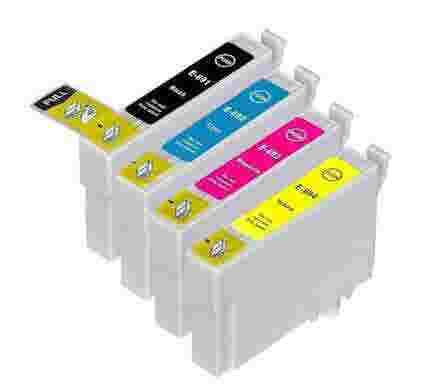Epson Stylus NX415
Inkjets.com offers discount-priced remanufactured Epson Stylus NX415 ink cartridges, with free shipping on orders over $30, excellent customer service and a 100% satisfaction guarantee.
The Epson Stylus NX415 lets you enjoy borderless photos in maximum vibrancy and sharpness that youve never experienced with other printers. It even comes with image enhancement tools for quick yet efficient editing. Print speed is at 34ppm for color and monochrome.
Replacing all your Epson Stylus NX415 ink cartridges soon? Inkjets offers the Epson 69 Remanufactured Ink Cartridge 4-Piece Combo Pack. It costs up to 55% less than the OEM, but it delivers the same vibrancy and sharpness in every print. Single ink cartridges are also available if you need to replace just one or two cartridges. You may place your order here on our website or by phone if you need to talk to a customer service representative directly.
Compatible ink for Epson Stylus NX415
The Epson Stylus NX415 uses Epson 68 and Epson 69 ink cartridges.
How to Replace Epson Stylus NX415 Ink Cartridge
Your Epson Stylus NX415 will display ‚úThe ink is expended‚ù message. You will need to install a new one in order to print. Follow this guide below for installation:- 1. Switch on your NX415 printer. Its screen will display a message if you‚ôve depleted one or more ink cartridge. Press its start button. In case that it doesn‚ôt display any notification, you should press the Start button. Press either the right or left button until you find the Maintenance option. Press the OK button. You should then choose the Change Ink Cartridge. Proceed to the next step after pressing OK.
- 2. Raise the printer‚ôs scanner.
- 3. Lift up the cartridge cover.
- 4. Find the ink cartridge that you want to replace and then, squeeze its tab. As you press the tab, slowly lift it out of its slot.
- 5. Remove the packaging of your Inkjets cartridge.
- 6. Slowly put the new ink cartridge to the slot. Secure it in the slot by pushing it down.
- 7. Close the scanner.
- 8. Before printing, the printer needs to charge the ink. You can accomplish this by pressing the Start button. Wait about two minutes before going to the next step.
- 9. A completion message will be displayed on the printer‚ôs screen.
Why Buy Inkjets Remanufactured Epson Stylus NX415 Ink Cartridges
If you need to replace all ink cartridges or just the cyan slot, you can shop for high quality remanufactured ink cartridge for Epson Stylus NX415 at Inkjets. Available indifferent page yields and capacities, you can find the perfect replacement to satisfy your printing usage. All of the available remanufactured ink cartridges for Epson Stylus NX415 are filled with high quality ink to ensure superb printing results for photos and text documents. We even guarantee that they will produce similar quality as genuine Epson counterparts or you can get a full-refund.Shipping is accepted nationwide in the United States. Delivery is 2-5 days to your registered address. If you need assistance in remanufactured ink cartridge installation, you can call our dedicated customer department hotline. You can also send us an email for more information on the cartridge installation. You can refer to the printer's manual here.