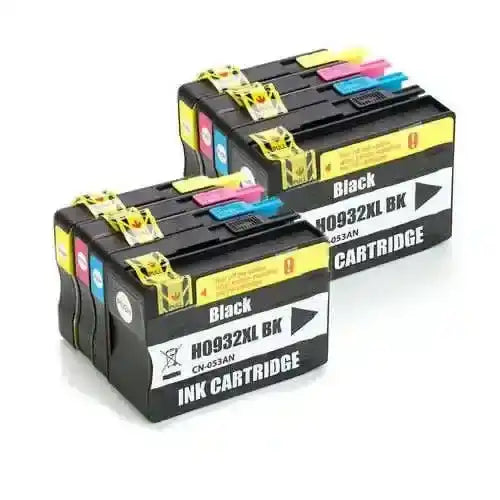HP OfficeJet 6600 Ink
When you have the HP OfficeJet 6600, you can print your documents and pictures using not only your computer but also your smartphone or tablet. It even has a touchscreen display so you can easily manage all kinds of printing jobs. The capabilities of the OfficeJet 6600 printer doesn't stop there, you can even have more high-quality prints, thanks to the integration of the latest printer head technology. Want to switch to more affordable HP Officejet 6600 ink cartridges? Inkjets has them with 100% Satisfaction Guarantee for your peace of mind. Our Remanufactured HP 932XL & 933XL High-Yield Ink Cartridges come at amazingly low prices without sacrificing printing performance and quality. They are rebuilt to meet or exceed OEM standards, so rest assured that you get the same reliable performance and high print quality but at a fraction of the cost. Buy here now!
How to Replace HP OfficeJet 6600 Ink Cartridge
The HP OfficeJet 6600‚ôs ink cartridge can be easily replaced by following the steps below. You can also read more here or contact our customer support at 1-972-200-3813 or 1-888-679-9416.
- 1.Make sure to turn on your printer.
- 2.Locate its cartridge door and open it.
- 3.Before continuing to the next step, make sure that the carriage is in idle mode. Don‚ôt force it to stop.
- 4.You can release the empty cartridge by lightly pressing it down.
- 5.Remove your new ink cartridge from its packaging.
- 6.Insert your new ink cartridge to the slot. You can do this by sliding it in a slightly upward position. Gently push it so you can secure it in place.
- 7.Close the access door.
Why Buy Inkjets Remanufactured HP OfficeJet 6600 Ink Cartridges
Meeting the industry‚ôs standards of ink remanufacturing and using high quality pigments, you are rest-assured that all Inkjets remanufactured HP OfficeJet 6600 Ink Cartridges will satisfy your printing needs. In fact, we will provide you with a 1-year warranty on all our HP OfficeJet 6600 ink cartridges. That‚ôs how confident we are in our products! If there are defects, all you have to do is file a claim and we will immediately send a replacement or a 100% refund. On top of the quality of our printer ink cartridges, we also ensure that you will enjoy huge savings on them. You can save 40% off than getting brand new HP ink cartridges. Nationwide shipping is provided for all items. Delivery period is 2-5 business days.