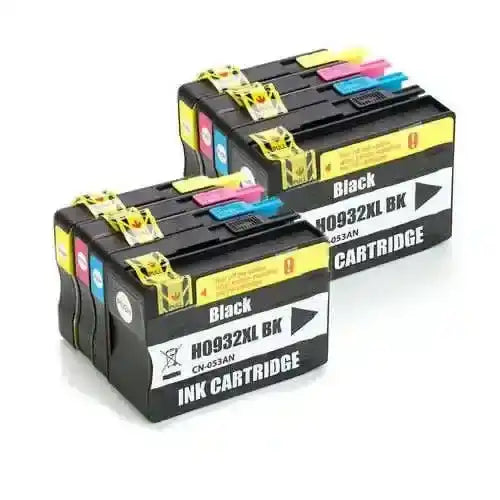HP OfficeJet 6700 Ink
With 2-sided printing and wireless printing, you can rely on HP OfficeJet 6700 to give you unparalleled versatility and performance at work and home. You can refer to its responsive 2.65-inch touchscreen to monitor and manage printing jobs, small or large. To enjoy these features for a long time, make sure to replace ink cartridges as soon as they run out of ink. If youre low on budget, you can always choose our Remanufactured HP 932XL and 933XL High-Yield Ink Cartridges . They dont compromise print quality and our 100% satisfaction guarantee shows how confident we are with the quality and performance of our products. Shop with ease of mind here today!
How to Replace HP OfficeJet 6700 Ink Cartridge
When it comes to replacing ink cartridges, it doesn‚ôt have to be confusing or challenging. Follow the guide below for effortless installation.
- 1.Plug-in your printer to a power supply and turn it on.
- 2.Open the printer‚ôs cartridge door. There is a slot at the left portion of the printer. Slide your fingers there and pull forward so you can get to the cartridge door.
- 3.From the cartridge area, select the empty cartridge.
- 4.Push the empty cartridge and then pull it out.
- 5.Position the new cartridge to the slot. Secure it into place by pushing it forward.
- 6.After the installation, close the access door first before printing anything.
Why Buy Inkjets Remanufactured HP OfficeJet 6700 Ink Cartridges
At Inkjets, you can get the best deal on remanufactured HP OfficeJet 6700 ink cartridges. Our prices are up to 40% cheaper compared to brand new genuine HP ink cartridges. Despite our lower prices, we ensure quality is not sacrificed. We adapted the best cartridge remanufacturing process for quality assurance. As for the ink, we guarantee that they meet HP OfficeJet‚ôs ink specifications. On top of our affordable and quality ink cartridges, we provide nationwide shipping. You can expect your orders to arrive within 2 to 5 business days. In case that our ink cartridge does not work, you can make a refund or replacement claim. View the installation guide here.